Utilising the new technology of our Control Guard System will help to keep your machines secure whilst providing user convenience. The new Control Guard System benefits businesses by removing the need for fobs, cards or keypads and instead providing simple bluetooth connectivity to securely start up required machinery.
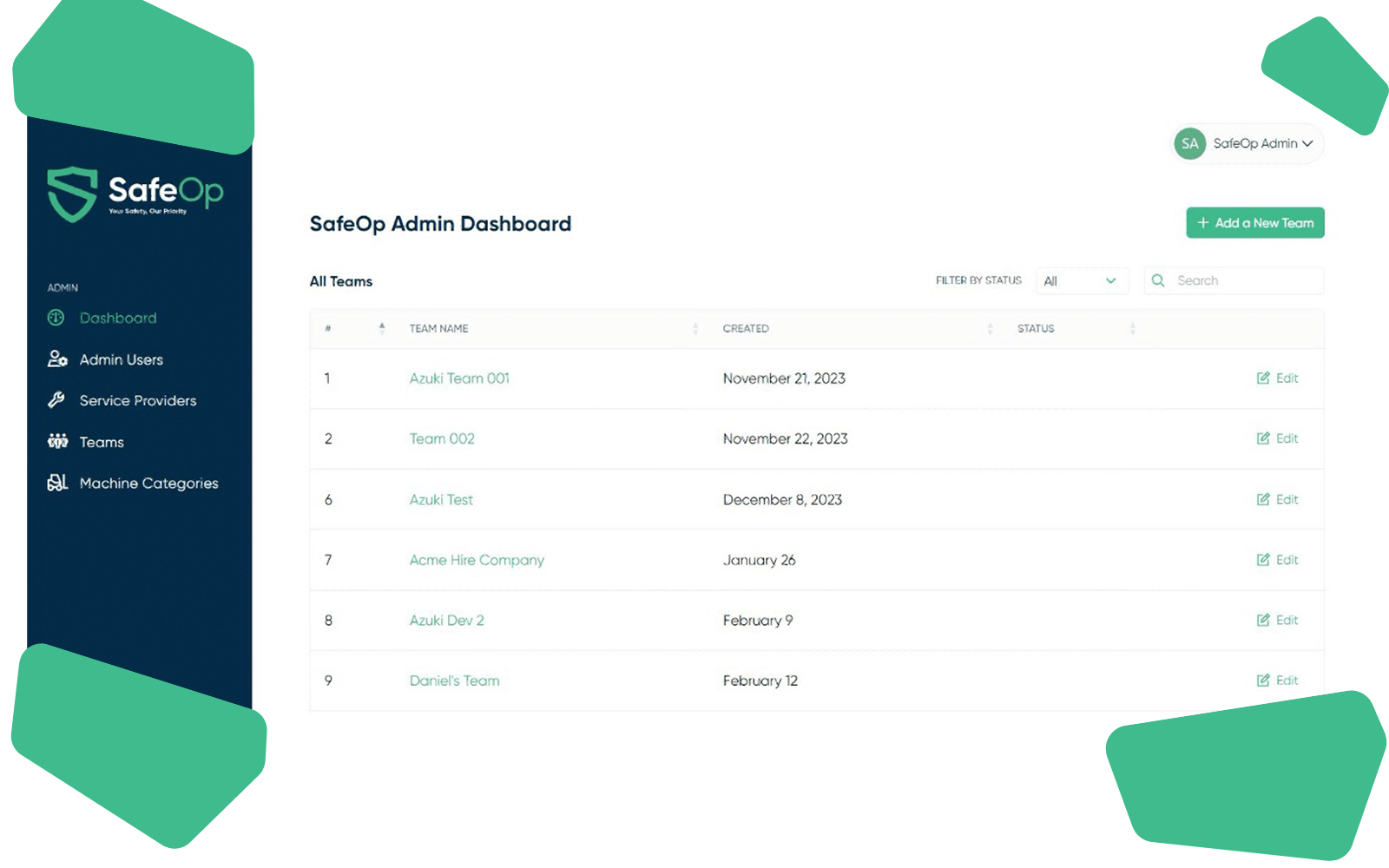
Your Safety, Our Priority
The equipment can be retrofitted to almost any type of machinery and is simple to transfer between machines if sold.
Rough Terrain Forklifts and Telehandlers
Lorries (Heavy Good Vehicles)
Construction
Equipment
Material Handling Equipment
Agriculture
Equipment

How it Works
Simple Setup With Effective Protection for Your Machine
Meet the new SafeOp Control Guard System, the solution to providing total and visible control for your fleet. The machine will be fitted with a SafeOp device that renders the machine dormant with the key switch bypassed…
Daily Management
Providing Protection Through Daily Machine Checks for Your Team
These can be bespoke to all businesses. For simple sites, a one off daily check may be sufficient, for multi shift and multi user sites, one thorough daily, and for the rest of the day simplified pre shift checks could suffice.
Daily & Pre Shift Checks

How Is It All Set Up?
An Administrator will download the app and register their business details and who they wish to be managers with all relevant depots / sites or buildings. These managers will be emailed user name and passwords.
From then the designated persons can upload all machines to be using SafeOp as well as all drivers with their licence details and any other information the company wishes to capture.
SafeOp working in partnership with Westexe will then attend site and fit the SafeOp device, attach the QR codes and conduct familiarisation and tests with the site users.
Managers can add and remove both machines and users as well as depots and buildings.
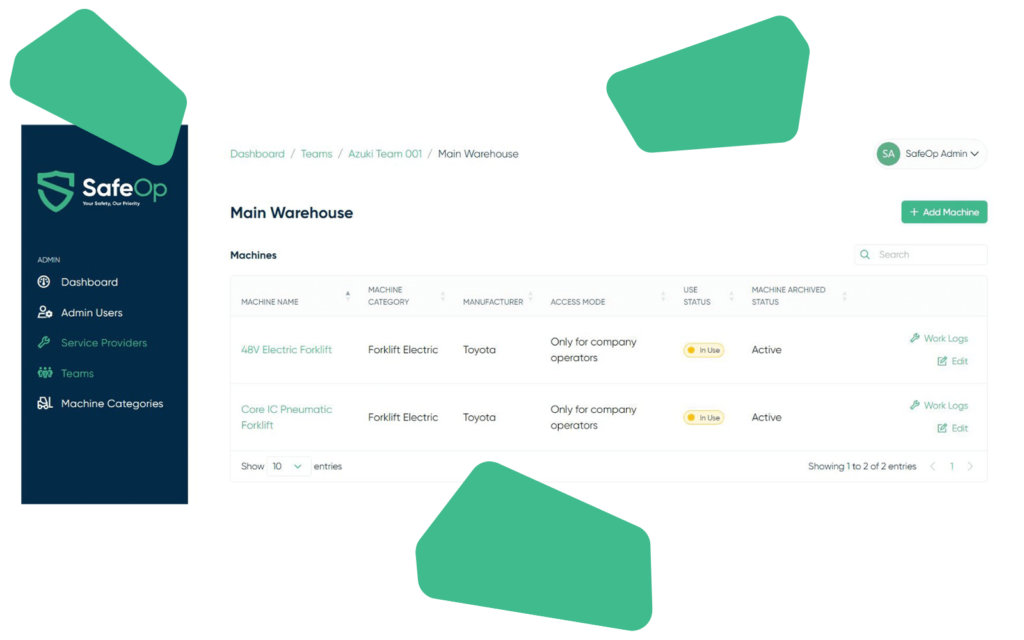
View the Status of Machines and Work Logs from One Area
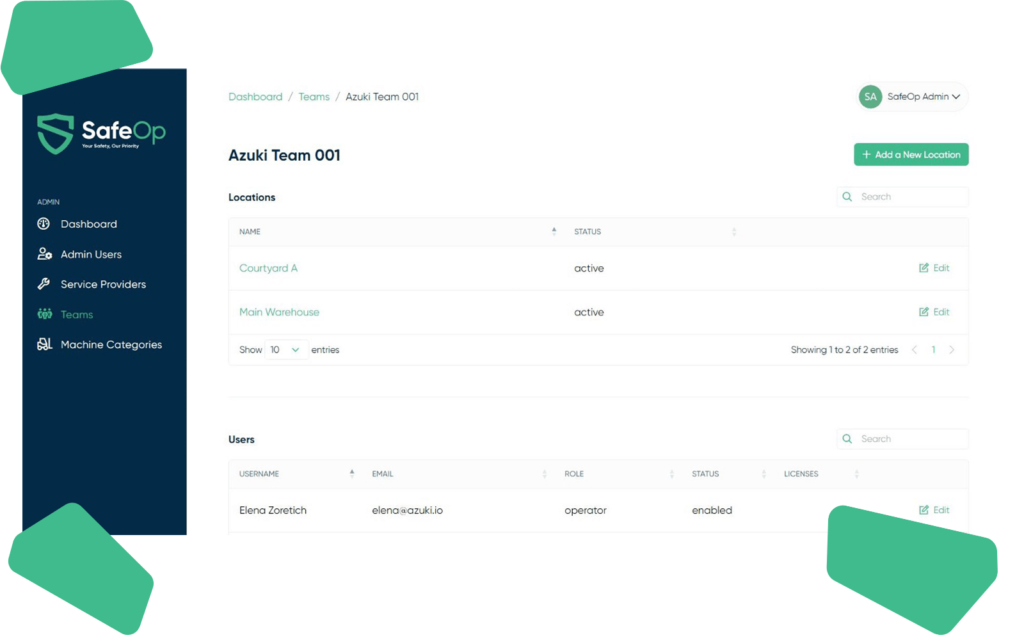
Individual Teams Assigned to View Locations and Usage
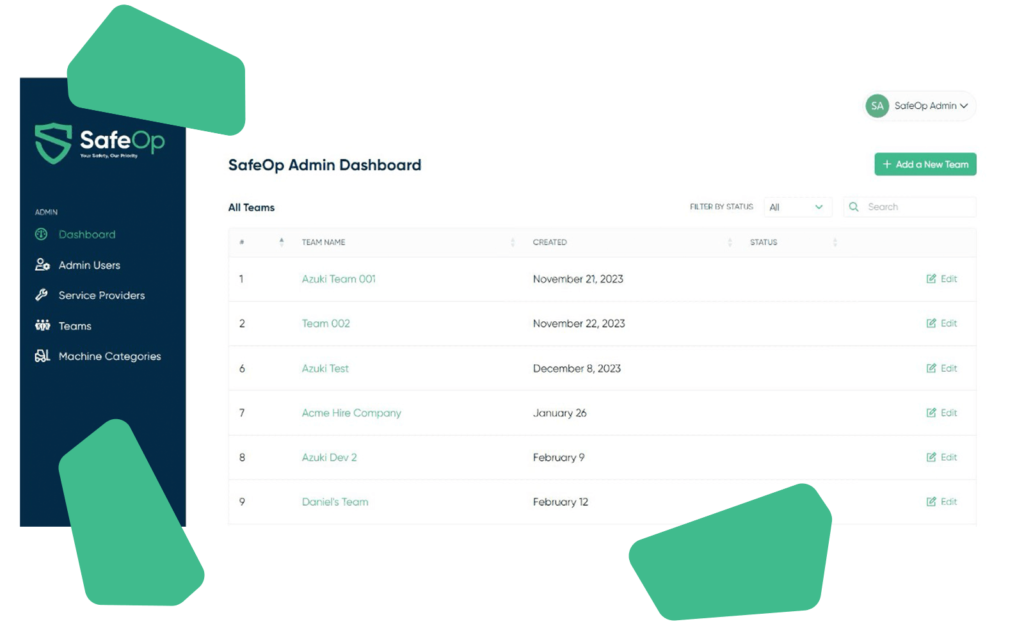
Admin Dashboard for High Level Overview of Teams and Status
Enquire Now
Interested? Request a Demo Now…
If you have any questions about how our product can help improve the safety and efficiency of your warehouse, or would like a demonstration, please get in touch and we’d be happy to help.